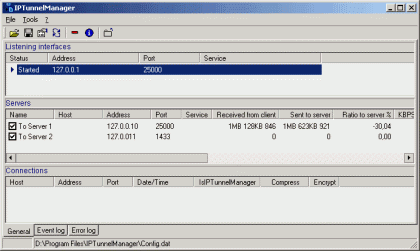IPTunnelManager 1.5
Free Trial Version
Publisher Description
The program IPTunnelManager is used for IP tunneling with the options for compressing and encrypting traffic.
Thus, the program makes it possible to create a secure connection for any application or service using TCP/IP (HTTP, FTP, SMTP, POP, NNTP, SNPP, Telnet, etc.). It is especially important for those TCP/IP services and applications (for example, FTP, Telnet, various DBMS) that transfer passwords openly when establishing a connection between a client and a server. IPTunnelManager starts encrypting traffic from the moment when a TCP/IP connection is established, that is why all data transferred between a client and a server are encrypted. Besides, IPTunnelManager protects transferred data from being changed by checking the integrity of the transferred data using a 128-bit MAC algorithm.
Data compression provides a significant (not less than 3 times less) decrease in the volume of data transferred via the network.
Multithreaded, highly effective, streaming traffic processing produces practically no negative influence on the channel capacity.
To create a secure connection, the program does not require opening additional ports and it does not transfer keys via the network (as it uses a synchronous algorithm to encrypt traffic). In fact, one and the same password is used to authorize a client and to encrypt data.
About IPTunnelManager
IPTunnelManager is a free trial software published in the Encryption Tools list of programs, part of Security & Privacy.
This Encryption Tools program is available in English. It was last updated on 27 March, 2024. IPTunnelManager is compatible with the following operating systems: Other, Windows.
The company that develops IPTunnelManager is APB Software. The latest version released by its developer is 1.5. This version was rated by 1 users of our site and has an average rating of 3.0.
The download we have available for IPTunnelManager has a file size of 1.05 MB. Just click the green Download button above to start the downloading process. The program is listed on our website since 2009-02-09 and was downloaded 255 times. We have already checked if the download link is safe, however for your own protection we recommend that you scan the downloaded software with your antivirus. Your antivirus may detect the IPTunnelManager as malware if the download link is broken.
How to install IPTunnelManager on your Windows device:
- Click on the Download button on our website. This will start the download from the website of the developer.
- Once the IPTunnelManager is downloaded click on it to start the setup process (assuming you are on a desktop computer).
- When the installation is finished you should be able to see and run the program.